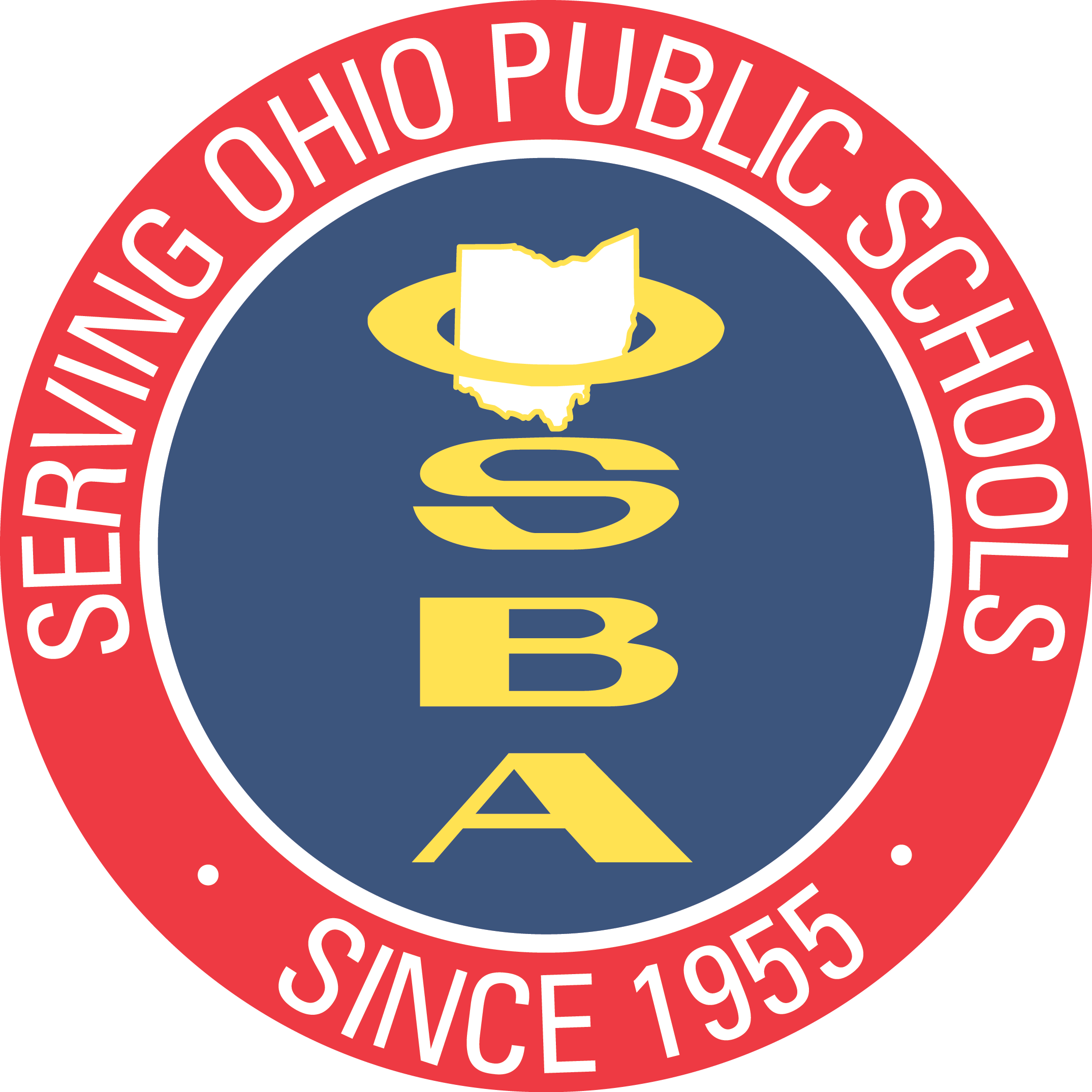RESOURCES
Resources for attendees
Plan your schedule and access tips to make the most of your time at the Capital Conference.
Resources to plan your conference schedule
- 2024 Conference Planning Guide: Preview the schedule of sessions offered during the event. Mailed to attendees in October.
- 2024 Capital Conference Guide: Available on-site at the Capital Conference, the guide includes the complete listing of conference session, Trade Show exhibitors and on-site information. Copies are available near Registration, the OSBA Pavilion or the Information Station. The Conference Addendum includes changes since the guide was printed.
- Delegates to the Annual Business Meeting of the OSBA Delegate Assembly can download the Delegate Handbook and view the Delegate Assembly webpage for more information.
- Handouts for the learning sessions will be posted ithe week before the conference. Note that the conference is paperless; handouts are available through the Conference App or the Handout webpage.
Download the OSBA Conference App
The app includes the most up-to-date information on all aspects of the event. Users can create personalized schedules and track their certificate of attendance credits by logging into the app with their OSBA username (email) and password. Search "OSBA Conference" in the Apple app or Google Play stores to download it.
Logging into the app
Attendees can log into the app with their OSBA username and password. Logging into the app allows users to create a personalized schedule and record session credits.
Note: Users can access session, exhibitor and Student Achievement Fair information as well as maps, session handouts and other features without logging into the app.
- Open the OSBA Capital Conference App.
- Select/tap the 2024 OSBA Capital Conference and Trade Show.
- On the upper left corner of the app, click the Menu icon (3-row lines), then tap Login.
- Tap “Log in with OSBA account.”
- Log in using the username (not an email) and password used for the OSBA website.
- If you don’t remember your password, select “Reset your password” and enter your email address. You will receive an email with instructions for creating your password.
- If you don’t have an OSBA account, create an account by tapping ”Log in with OSBA account,” then click the menu icon next to “Log in” and select/tap “Create new account.” Complete the form to create an account.
Tracking Certificate of Attendance credits in the app
To track your credits in the app, log in to the app, then choose the session and click the “Check in” button at the top of the session details screen. You can check in through Dec. 10 to receive credit for the sessions. Note: You must have an account created and be logged in to check in. Also, once you have checked in, it cannot be removed.
In the app menu, select “My credits” to view the credits you’ve earned, email the credits to yourself or download a Certificate of Attendance.
Printing your conference badge
In late October, attendees will receive an email with a link to use to print their badge at their home or office prior to arriving at the conference. Attendees also can bring their registration sheet to the conference and use the badge QR code to print their badges from an on-site badge printing kiosk. Each attendee's registration sheet lists the ribbons they may have earned and the additional events they are registered for. A wall of ribbons is next to Registration.
Conference bags and lanyards
Lanyards and badge covers will be available near the OSBA Pavilion, Registration and the Information Station. Lanyards are sponsored by Sedgwick.
Conference bags will be available Monday and Tuesday in the Trade Show. Conference bags are sponsored by Sedgwick Managed Care Ohio.
Earning session credits
Conference attendees can earn continuing legal education (CLE) credits and Center for Public Investment Management (CPIM) credits.
Five sessions in Tuesday's School Law Workshop have been approved for CLE credit.
Ten sessions have been approved for CPIM credits. Visit the Learning session webpage to see this listing. Attendees must log their credits on the Ohio Treasurer's webpage to receive CPIM credit.
Board members automatically earn 25 points for the OSBA Training Award by attending the Capital Conference.
Certificate of Attendance: If you need a Certificate of Attendance, you can use the Capital Conference app or the Certificate of Attendance form to track your attendance at conference events. To record your sessions in the app, log in to the app and select the "check in" button for the sessions you attend. You can print a certificate of attendance from the app. You also can print 2024 Conference Attendance Certificate Form and drop it in the marked boxes at the event or email it to mprice@ohioschoolboards.org.
Concession areas
Food and beverages may be purchased at several locations throughout the convention center, including in the Trade Show, at the Discovery Cafe in the Main Concourse between Halls A and B, and at specialty carts in the concourse and Student Achievement Fair.
GCCC Guest Services Centers
Located near the South Café and Marketplace near the Hyatt Regency and in the Main Concourse next to the Discovery Café, these areas are staffed by Convention Center Guest Ambassadors. Stop by to receive directions and facility or event information. Additional services include outbound shipping and mobile scooter rentals are available at the service center near the Hyatt Regency.
Ohio's Ethics Laws
The ethics law in Ohio prohibits public officials and employees from soliciting or accepting anything of substantial value, such as gifts and entertainment items, from vendors, regulated parties and interested parties. The law also prohibits vendors and regulated parties from offering or giving these kinds of items to public officials and employees. This restriction applies to all school officials and employees, elected appointed and employed, except teachers who do not exercise administrative or supervisory authority.
Additional tips
Before you arrive at the event
- Familiarize yourself with the program or planning guide to select the session you will attend. If there is more than one person from your district attending the conference, get together to coordinate your schedules to get the widest possible exposure to available programs.
- Make sure you have your all the necessary registration materials, hotel confirmation and plenty of paper to take notes.
- Delegates can review the Delegate Handbook and other tips to prepare for the Annual Business Meeting of the OSBA Delegate Assembly.
- Download handouts for the sessions you plan to attend. Note: The conference is paperless; printed handouts will not be provided. Handouts will be available in the Conference App or online beginning Nov. 9.
During the conference
- Take notes of the sessions you attend and exchange ideas with board members and administrators from other districts.
- Visit the Trade Show to learn about the latest in education-related goods and services. There's sure to be some money-saving, value-added information to pick up from the more than 550 vendor booths.
- Actively participate in the sessions you attend.
- Keep a daily log of what you do; you'll be surprised how much you've covered.
- If you use social media, share your thoughts and engage with other attendees on Twitter by using the conference hashtag, #OSBACC.
- Advise an OSBA staff member immediately of any problems. We want to do everything within our power to make this a highly productive meeting for everyone attending.
- Allow some time for rest and relaxation. The Student Achievement Fair, complete with student performance groups and artwork, is a great place to relax and learn about innovative programs at other school districts. Visit the Tranquility Room to recharge.
- Use the Capital Conference app or the Certificate of Attendance form to track your attendance at conference events. To record your sessions in the app, log in to the app and select the "check in" button for the sessions you attend. You can print a certificate of attendance from the app. You also can print 2024 Conference Attendance Certificate Form and drop it in the marked boxes at the event or email it to mprice@ohioschoolboards.org.
After the conference
- Make sure you report on the conference at your next board meeting or write a summary of the meeting for board members and administrators who did not attend. Make sure that reporters, editors and news directors from the local media get copies.
- Publicize ways that the ideas you picked up at the conference will save your schools money, add to district efficiency and improve student achievement.
- Review your notes while they are still fresh and share the information, including handouts, you received with others in your district.
- Planning for next year's conference begins immediately after the event. If you have any suggestions, please share them with OSBA as soon as possible.
Resources for session presenters
Thank you for agreeing to present during the 2024 OSBA Capital Conference and Trade Show. We are excited to offer important information, best practices and tools to help make public schools stronger than ever. You play an important role in delivering on this mission, and we are grateful to be partnering with you.
Key details
- All presenters must be paid registrants for the conference. See "Registration and name badges" below for more information.
- Your session presentation and other handouts (presentation slide deck and other materials) are due by noon on Friday, Oct. 18. Please email your handouts in ppt and pdf formats to handouts@ohioschoolboards.org.
- Presentation computers are not provided. You are responsible for bringing your own computer.
Registration and badges
School district presenters should contact their district treasurer to register. Name badges will be available to print before arriving at the conference, or you can visit the badge printing stations near Registration in the Main Concourse at the Greater Columbus Convention Center (GCCC).
Non-district presenters must register directly with OSBA. Name badges will be available to print at Registration in the Main Concourse at the GCCC. Please contact registration@ohioschoolboards.org to register.
Presentations
Each presenter/panel is asked to develop and submit a presentation in PowerPoint and/or PDF to OSBA. Materials (presentation slide deck or link and other materials) should be emailed to handouts@ohioschoolboards.org by noon on Friday, Oct. 18.
Presentations/handouts will be available online and in the OSBA Conference app only – no printed copies will be available at the convention center.
Parking, expenses and arrival
You, your school district or organization are responsible for registration, parking fees and any other expenses necessary for participation.
If you are driving in for the day, allow extra time for traffic and parking. View area maps and directions to and parking near the convention center.
Please plan to be at your session room at least 15 minutes early. OSBA staff and the on-site audiovisual team will check each session to ensure the presenters have arrived and provide help with any audiovisual needs before the session begins.
Audiovisual equipment and room setup
- Presentation computers are not provided. You are responsible for bringing your own computer.
- Each room will have a head table with microphone; podium and microphone; one lavaliere microphone; LCD projector and stand; and screen and computer audio. HDMI computer connections are standard. VGA connections are available by request on-site.
- Rooms are available approximately 20 minutes prior to your presentation, depending on the preceding session. Prior to your session start time, OSBA staff and the on-site audiovisual company will check each room to assist with any technical needs.
- A log in code will be available on the day of your session to access a high speed Wi-Fi connection. This code is for presenters only and will be found on the presenter table or podium.
- Most rooms are set up theater style. Rooms housing the School Law Workshop will be a mix of classroom and theater styles.
Promote your session
Promote your session on social media! The conference's Twitter hashtag #OSBACC. OSBA’s Facebook page is facebook.com/OHSchoolBoards. OSBA’s Twitter and Instagram handle is @ohschoolboards.
Other questions?
Contact Gwen Samet at (614) 540-4000 with any questions.
Resources for Student Achievement Fair participants
Thank you for participating in the Student Achievement Fair at the 2024 OSBA Capital Conference. We are excited to showcase the achievements of you and your students. This event is Monday, Nov. 11, from 10 a.m. to 2 p.m.
Key details
Registration and name badges: Name badges will be prepared and available on-site at the Student Achievement Fair Registration.
When you arrive at the Greater Columbus Convention Center (GCCC), please proceed to Loading Dock 19 in the back of Trade Show Hall B to check in at the Student Achievement Fair Registration. At check in, you’ll receive one parking pass and directions to parking locations.
Staffing guidelines
- Each booth is limited to five students and two adults. If additional people are necessary, arrange to work in shifts to avoid crowding the display area.
- Your exhibit must be fully open and properly staffed during the specified exhibit hours. Tear-down prior to 2 p.m. may result in your school not being able to participate in future years.
- If you have parents visiting for a portion of the day, they must register at OSBA’s Capital Conference Registration in the main concourse as a guest or come in with the students through the dock door for registration and entry into the SAF; parking passes are not available for parents.
- Students must be adequately supervised at all times. Staff and students are not permitted inside the vendors' Trade Show, which is staged next to the Student Achievement Fair. The Trade Show is for convention registrants only.
Arriving at the Student Achievement Fair
- Please plan to arrive between 8 a.m. and 10 a.m. at Loading Dock Door 19 at the back of the Greater Columbus Convention Center (GCCC).
- One parking pass and a map will be given to you at Student Achievement Fair Registration, located inside Loading Dock Door 19, so plan to have your driver wait until you can return with this information for their use. View parking information.
- An OSBA Capital Conference shuttle service runs every half hour from the East Surface Lot to the GCCC connector. This service is free.
- Your booth number will be provided to you with a packet of name badges and a program upon arrival.
Display areas
- The booths are 10’ x 10’. The half sides and full back are a pipe-and-drape configuration, so only lightweight items can be hung on the curtains.
- There will be signage above your booth with the name of your school district and the title of your display. The conference decorators create the signage in advance for consistency of presentation.
- Each booth will have a draped 8’ table and two chairs. You are permitted to bring additional chairs with you into the convention center.
- Electricity is provided in each booth. If you’re bringing computer equipment, please bring electrical strips and any connecting wiring or cable with you. They will not be available at the fair.
- Internet or WI-FI access is not available free of charge. It may be purchased directly from the convention center online at a daily rate $80 per day.
- Per convention center guidelines, no food, drinks or candy can be distributed at your booth without completing the required application form in advance. Please contact Amanda Husmann if your program is interested in this.
Share on social media
Share your experience on social media! The conference's Twitter hashtag is #OSBACC. OSBA’s Facebook page is facebook.com/OHSchoolBoards. OSBA’s Twitter and Instagram handle is @ohschoolboards.
Need assistance?
Visit the Student Achievement Fair webpage to view the list of participating districts.
If you have other questions, contact the OSBA staff listed below. Both can be reached at (614) 540-4000.
- Amanda Husmann: ahusmann@ohioschoolboards.org
- Kim Miller-Smith: kmillersmith@ohioschoolboards.org